Instagram. LinkedIn. Twitter. Facebook. Gmail.
How do you keep up? Where do you find content? When and what should you be posting on social media to keep your business relevant and your customers engaged? The never sleeping world of social media, filled with notifications and updates and alerts, can be seriously overwhelming. But don’t fret. With a solid strategy and some handy tools, you can manage your business’s social accounts like a champ and keep your sanity.
If the excess of notifications in the image below looks familiar to you, then read on. In this post we’re going to take it back to the basics, get to the bottom of what the social media essentials for your business are, and give you tools to manage it all without breaking a sweat.

Social media for your business — simplified — coming at you now.
Find Your Focus
First things first, what platforms are you focusing on? The largest and most frequented social media platforms this year are Facebook, Twitter and LinkedIn. As a business person, the big three should absolutely be on your radar and a part of your marketing mix.
Quick facts about the most popular social platforms, as reported by Small Business Trends:
- Facebook takes the crown with more than 1 million small-to medium-sized businesses using the platform to advertise to the largest number of users of any social media site.
- Twitter, loved for giving users bite-sized, real-time coverage of everything from breaking news to what’s for lunch, reaches 316 million active monthly users.
- LinkedIn hosts networking for over 332 million professionals and businesses, making up the world’s largest professional network.
Not to say the other platforms mentioned toward the top of this article aren’t worth your time, because they’re all fun and useful for various reasons. But if we’re going to focus on just the essentials, then Facebook, Twitter and LinkedIn take top spots.
We’re writing this article with the assumption that you already have Facebook, Twitter and LinkedIn accounts set up on behalf of your business. In the event that you don’t, follow the “beginner’s resource” link in the sections below to create your accounts. Once your pages are claimed and looking great, head back here to learn more about the tools you can use to easily manage your business’s social media accounts.
Small Business Tools for Facebook
Beginner’s resource: Head this way if you need to get your Facebook for Business account set up.
Why Facebook? Because it’s the most popular social network in the world. Customers expect your business to have a Facebook page where they can easily find your contact information, hours and services offered. In addition to those details, people visit your page to see what’s happening in your industry and around your business. Share photos, events and funnies, and engage with your customers in the comments and reviews section of your Facebook for Business page.
1. Earlier this year, Facebook launched a bunch of updates that make it easier for people and businesses to connect directly. Business owners now have the option to respond to page comments from their customers in private messages, and customers searching your page from a mobile device will now see a click-to-call button.
Small Business Tools for Twitter
Beginner’s resource: New to Twitter for Business? Head over here.
Why Twitter? People turn to Twitter to see what’s happening in the world — or in the city they call home — right now. With Twitter, people can share information and interact with their favorite businesses and brands. Tweet updates, promotions and news your customers care about. Twitter also gives you the opportunity to be a part of the local conversation by engaging with your customers.
1. TweetDeck lets you manage multiple accounts while tracking your news feed, notifications, messages and activity in four separate, at-a-glance streams. You can also set up specific streams based on hashtags and keywords you’re interested in following, or do a quick search of your stream to look for something specific. The image below shows how we searched “Austin” to see what accounts we follow are tweeting in relation to Austin, TX.
2. Use Followerwonk to see who is following your business account, compare different users and search through Twitter bios. The time-of-day charts are handy tools for scheduling your tweets at the times your followers are most active.
Small Business Tools for LinkedIn
Beginner’s resource: If you haven’t set up a LinkedIn account for your business, you’ll want to start here.
Why LinkedIn? Many use LinkedIn to research a business online. Make sure your business is being found with a free Company Page, and use your account to build connections and network. When used correctly, LinkedIn is a powerful tool to put connections to work and grow your business through word-of-mouth.
1. SlideShare for LinkedIn lets you embed webinars, presentations and other resources directly to your LinkedIn page.
2. LinkedIn is a smart way to establish yourself as a thought leader in your respective industry. Create branded content and publish right from the home page to drive customer engagement and share your expertise.
Small Business Tools for Facebook, Twitter, and LinkedIn
Why social media? When you use social media on behalf of your business, you’re going where your customers are to interact with them on the sites they frequent most often. At OutboundEngine, we do this for our clients. There are also some additional tools that are useful across Facebook, Twitter, and LinkedIn to help you do it yourself.
1. What to post? Coming up with content on a regular basis is no easy task. Identify your audience and the voice of your business. Try posting a range of photo updates, text-only posts, and news articles that are related to, but not necessarily about your business specifically. See what works and build from there. As a jumping off point, check out the following content inspiring tools:
- Pocket lets you grab articles you might want to read or share and save them for later. Use the tags feature to keep things organized by topic.
- Flipboard helps you discover news stories related to your business and interests.
2. How to post? Managing multiple social media accounts across just the three platforms mentioned in this article requires a lot of work. To make your life easier, find a scheduling tool that works for you and use it to schedule your posts in advance. Buffer lets you manage all of your accounts in a single dashboard and schedule content across Facebook, Twitter and LinkedIn.
Wrap up
Social is where your customers are, and to stay relevant and engaged, your business needs to be there too. Use the tools mentioned in this post to streamline your social media marketing strategy and hopefully save some time while you’re at it. Keep in mind that there are thousands of tools out there. Those mentioned in this article are just some of our favorites.
On that note, did you find any of these tools to be particularly useful? Is there another tool that’s working for you? Please use the comments below to share your feedback, success stories, and advice with other business owners. We love hearing about what’s working for you!


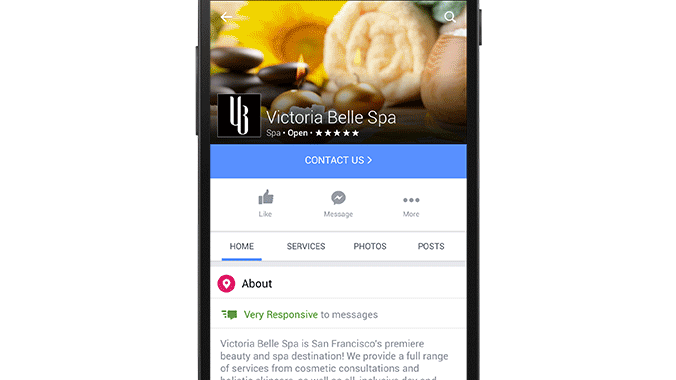
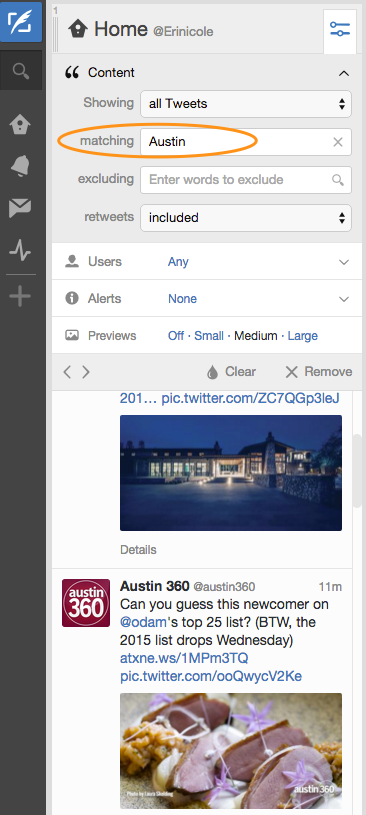
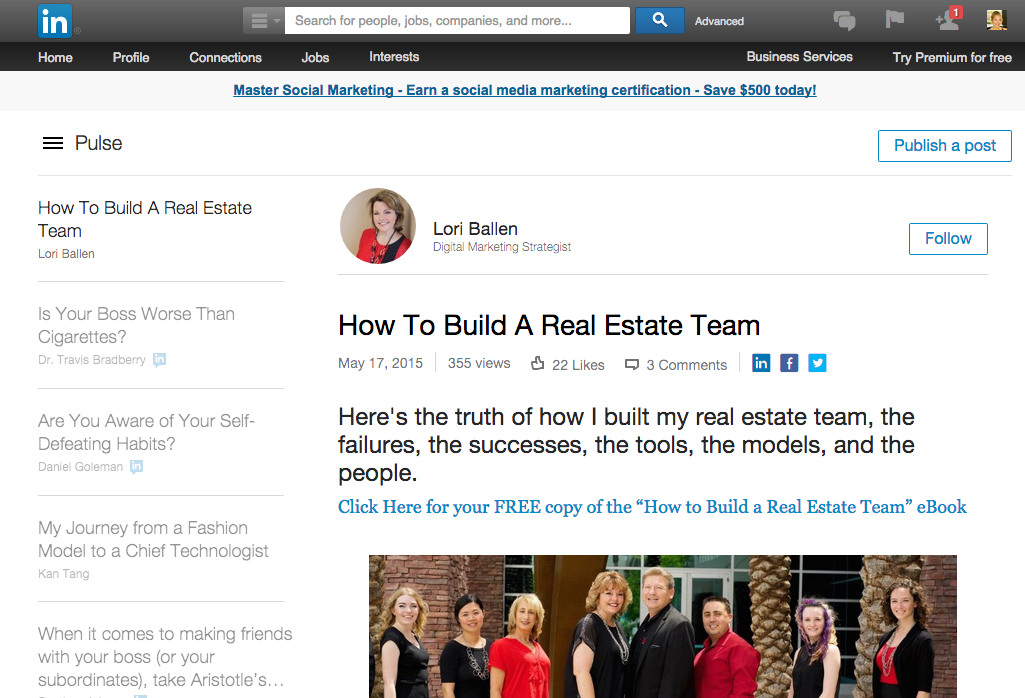
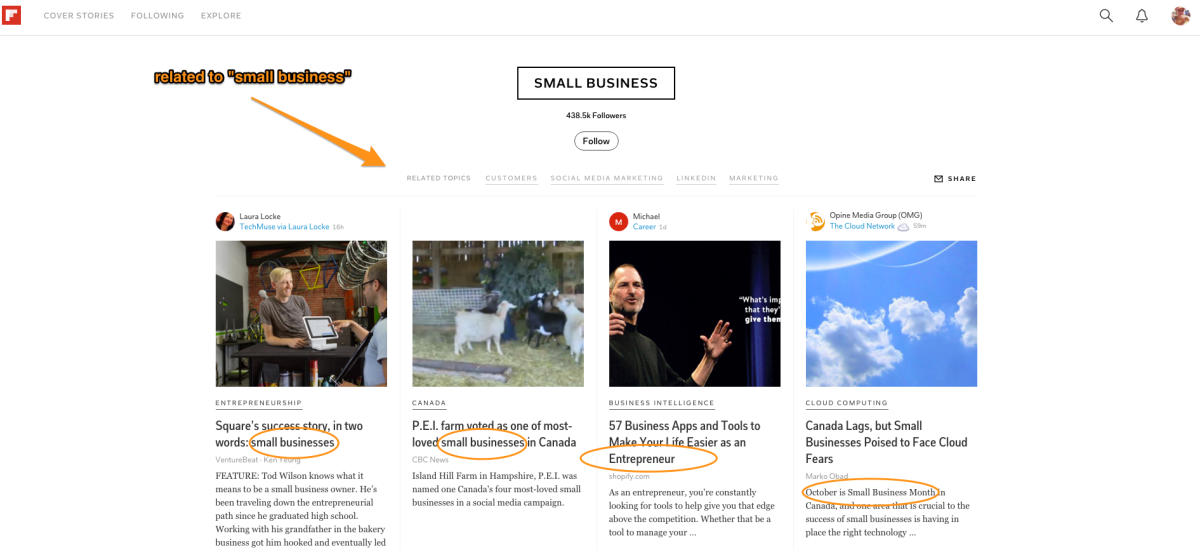


![Better Email Etiquette Equals Better Marketing Results [16 Rules]](https://www.outboundengine.com/wp-content/uploads/shutterstock_411184843-1-400x250.jpg)

