Do you know how to handle your email marketing? If you’re a business owner and you mentally raised a hand when we asked that question, then read on; this post is for you.
Your time is everything, and an extra hour in your day means an additional 20 hours each month, assuming you keep a five-day workweek. It’s estimated that one hour of a small business owner’s time is valued at $273. That means if you win back an hour a day by outsourcing tasks like email and social media marketing, you keep $5,460-worth of your valuable time each month.
Could you use an extra 20 hours in your month to get some things accomplished? Maybe even take some time for yourself? We thought so. And that’s the goal of this post — to give you some simple time-saving tools to significantly reduce the time you spend managing your small business’s email marketing.
If you’re handling your own email marketing, then you already know that the four biggest time-sucks are:
- Planning a calendar
- Writing engaging content
- Finding the right images
- Coordinating sends
And to market effectively, you’ve got to be doing these things. In this article, we’ll focus on tools that will save you time handling your email marketing.
1. Planning a Calendar
Draft your email marketing plan a couple of months early so you’re not feeling pressure to throw something together when it’s time to send. As a busy business owner, having your email sends prepared one month in advance is a solid, achievable goal to aim for.
So where to begin? First, grab a calendar and decide on your send dates. What’s reasonable for you: once a week, every other week, or even once a month? Mark your send dates down and make the time to draft your emails in advance.
Remember that you want your emails to go out regularly, but not so often that it overwhelms your contact list. For example, six per week is overboard. Not only will you burn out, but you also risk irritating your customers. And then there’s the other side of the spectrum; five per year will make you forgettable. OutboundEngine sends emails twice monthly; we find this to be the ideal schedule to deliver the best results to our customers.
If you finish the drafts in advance, you can schedule them to send automatically at a future date. Boomerang is a handy Gmail extension that allows you to schedule an email to send at the time you choose.
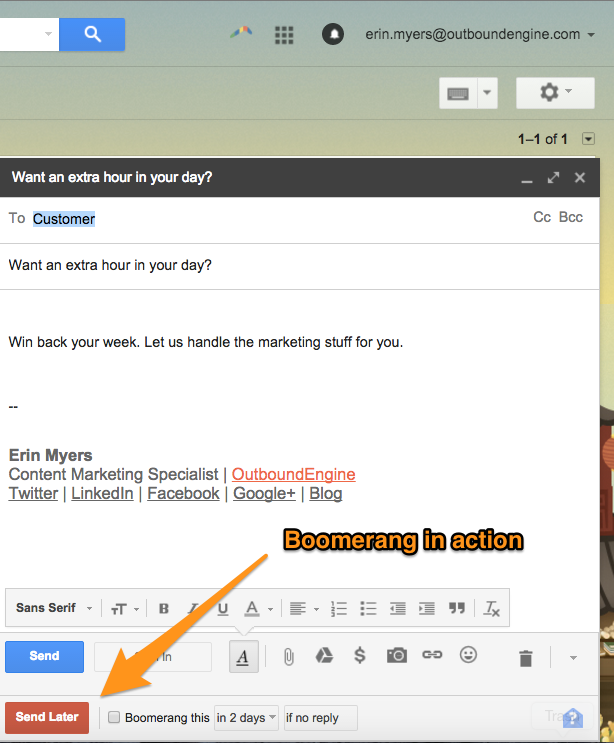
After you have a calendar mapped out, it’s time to start thinking about what kind of content to put in those emails.
2. Content Sourcing
Do you ever sit down to write an email newsletter and…
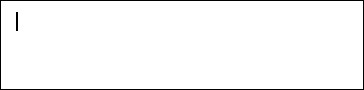
It happens to the best of us. And by that we mean it happens to everyone. In fact, a majority of marketers do not have enough time to produce the amount of engaging content they need to fill their email marketing and blog deadlines. Coming up with a consistent flow of ideas can be a true struggle.
Or maybe you’re one of those people who has an overflow of ideas, but no time to execute them. If any of these are true for you, then hiring a third party to write your content could save you a lot of time spent staring at that dreaded blinking cursor pictured above.
When it comes to outsourcing your content, you have some options. Services like Contently and Scripted will work with you to identify your target audience, generate ideas and write content for you for a price. To determine how much that cost will be, you’ll have to speak to one of their content strategists on a phone call.
We at OutboundEngine spend a good chunk of our days creating custom content for the email newsletter campaigns we run for our clients. We also manage and execute everything from planning and scheduling to distribution and analytics that measure the success of each campaign. If the idea of taking all of this off your plate sounds appealing, learn more here.
If you’re set on doing it yourself but just need some inspiration, the following tools will help get your creativity flowing.
Blog Content Generator will help you brainstorm by playing a game of keyword Mad Libs with the topics you want to write about. Entering “real estate,” “winter,” and “homes” got the following results:
Buzzsumo is a fantastic tool to see which topics related to your business get the most attention.
Searching “real estate” on Buzzsumo yields a whole bunch of search results for highly shared articles related to real estate, the top two being, “Introducing ‘She Sheds’: Women’s Answer To The Man Cave”, and “Welcome To ‘Bestie Row’: Lifelong Friends Build Row Of Tiny Houses In The Middle Of Nowhere.”
You can certainly get some ideas from here. And after you have some great ideas compiled, it’s time to find equally great images to reinforce them.
3. Image Sourcing
Once you have an idea for your content, finding (or taking) a professional quality photo that captures the essence of your email content can be pretty tricky. But it doesn’t have to be. Today there are plenty of third-party image sourcing sites to search and pull images from. And as an added bonus, a lot of them are free.
You’ll want to find a site that’s easily searchable so you can check out your options and download the photo you’re looking for without spending too much time. You can find images relevant to your business by searching for specific keywords related to the topic you’re emailing about. For the purposes of this post, let’s pretend you’re a real estate agent in Chicago and your email campaign is full of tips for winter-proofing your home.
Here are a few sites you can use, as well as some of the results we found when searching those sites for the word “winter.”
Dreamstime has a free searchable section that’s updated often. To access the photos, you’re required to create a free account.
Free Images hosts thousands of, well, free images searchable by category. There is a sign-up process to access the images, but there’s a huge gallery to choose from.
Free Range Stock requires free registration. In return, you’ll have access to their free high-quality, high-resolution stock photos.
The resources listed above are great image galleries to get you started on your image sourcing search. Of course, there are dozens of sites and options out there, but because these three are free for commercial use with large searchable galleries, they will be most useful for a small business owner.
Wrap-Up
An email marketing campaign has many moving pieces and requires even more attention to detail. Utilize some of these time-saving tools to make your life easier. Alternatively, consider outsourcing your email marketing entirely. Email automation builds customer relationships by combining the power of consumer data, great content, and software. It allows you to have continued presence in your clients and prospects’ inboxes without having to do all of the work yourself. We handle your email marketing (and more) for our customers so they can focus on doing what they do best — running their business.
Are you currently using any of the tools mentioned in this post or other tools to save time on your email marketing? If so, we’d love to hear what is or isn’t working for you. Please don’t hesitate to drop us a line in the comments below.



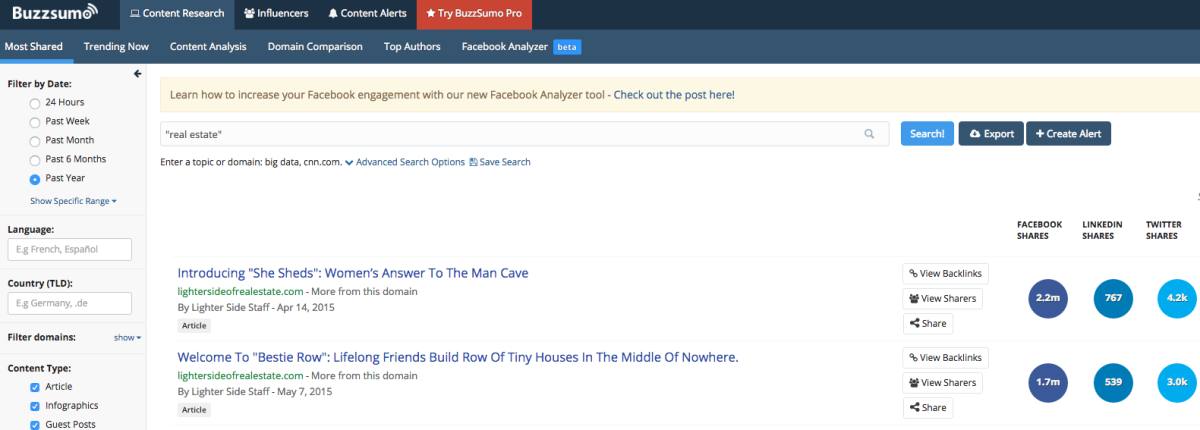
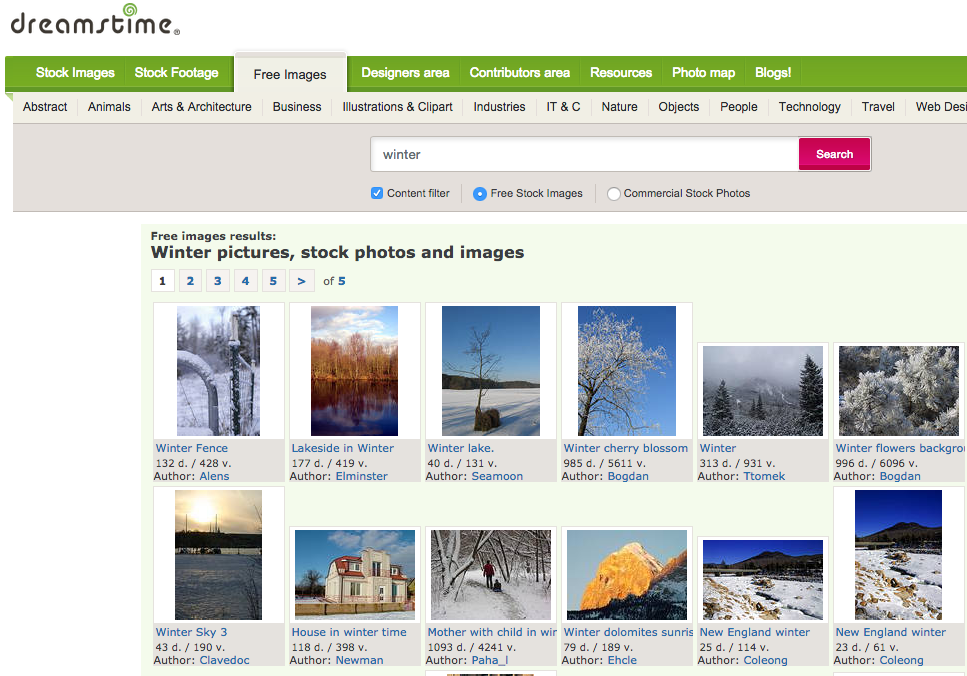
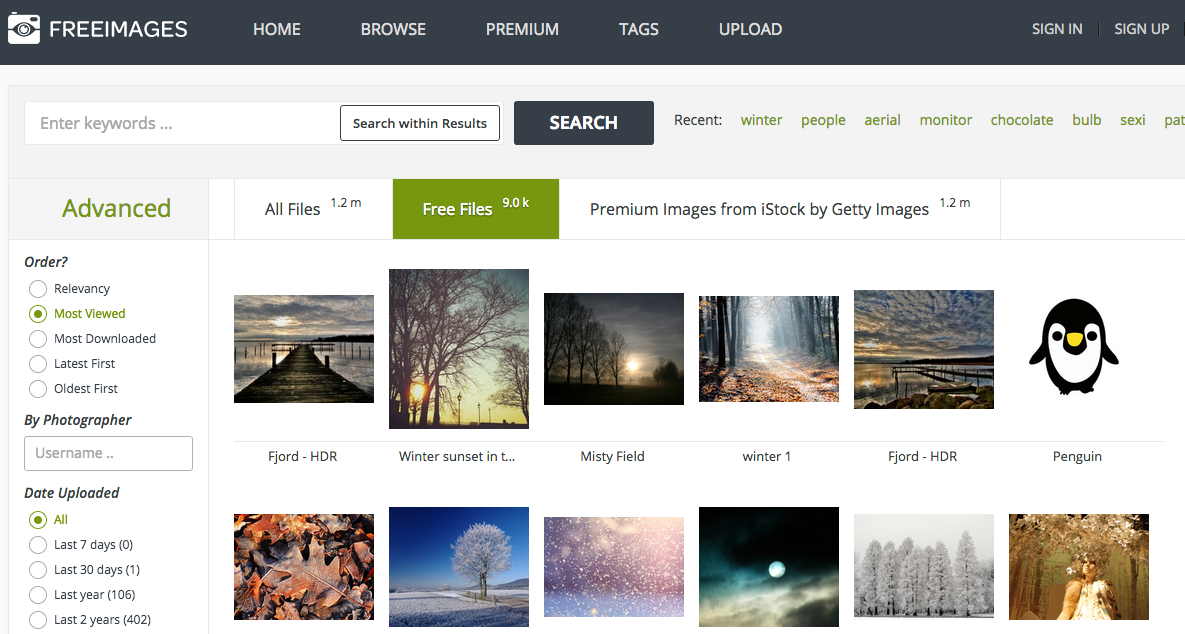
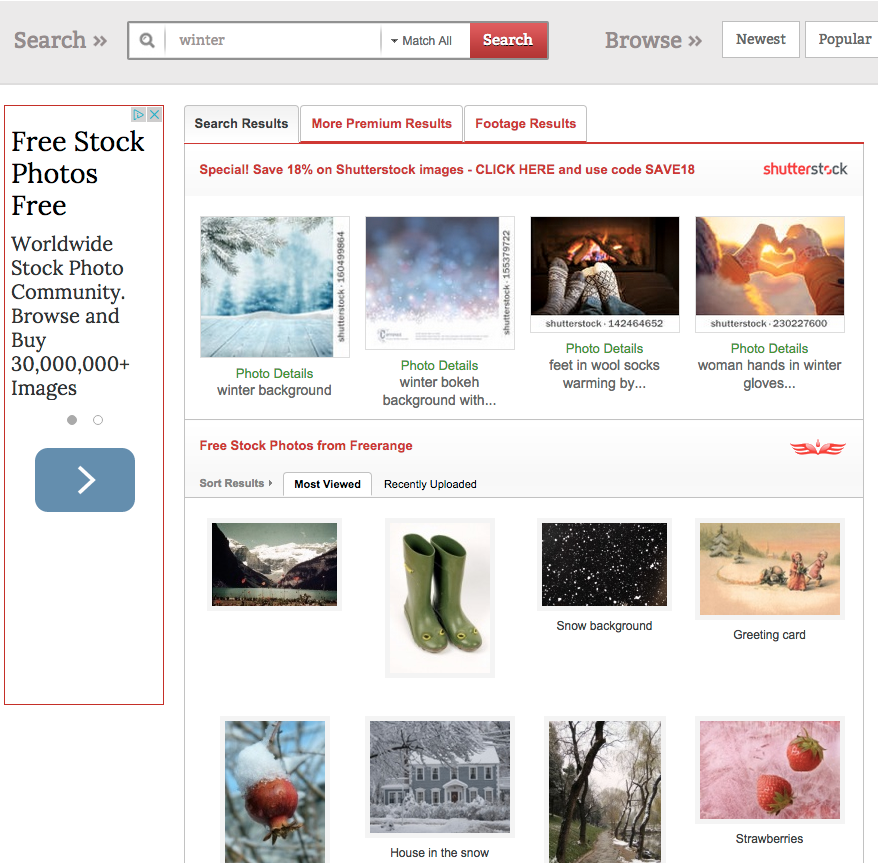

![Better Email Etiquette Equals Better Marketing Results [16 Rules]](https://www.outboundengine.com/wp-content/uploads/shutterstock_411184843-1-400x250.jpg)

