Sharing valuable content on social media is a must. With over 2 billion active social media accounts worldwide, you just can’t afford to sit on the sidelines. But how do you write groundbreaking social media updates that attract the attention of your audience and help you gain traction on Facebook, Twitter, Instagram and LinkedIn?
It’s easier than you think. Believe it or not, to succeed in social media, your posts don’t need to be revolutionary; they just need to be effective. In fact, most of the tried-and-true winners follow a few basic templates. With that in mind, here are 20 easy-to-use social media templates that can take you from zero to all-pro in a matter of minutes!
Free cheat sheet: Get back hours in your day with these time-saving tools to make marketing easy.
Template 1: How to [BLANK]
How-to headlines are nothing new. Log in to the social network of your choice, and you’ll likely see several how-to headlines drifting through the feed at any given moment. That’s because they’re highly effective.
They’re also great starting points for someone new to writing social media posts. Simply start with “how to,” then fill in the blank! It’s direct and to the point, and there’s no easier way to tell your audience what’s coming next.
Example: How to Increase Online Business Referrals
Template 2: How to Become [Whatever Your Heart Desires]
By adding the word “become” to a how-to template, you’ve moved from helping your readers complete a task to helping them transform themselves. Self-improvement is always a popular topic, and this title not only lets your reader know that change is possible, but it also tells them how to make it happen.
Template 3: How to [Take Control] of [Situation That Seems Out of Control]
Sometimes you just don’t feel like you have control of a situation. The fear may be legitimate or it may be a matter of perception. Either way, this social media post addresses that fear and offers a solution.
Example: How to Regain Control of Your Outdated Email Database
Template 4: How to Use [Tool or Quality] to [Accomplish Goal]
In this example, your reader already has the tools to accomplish specific goals, he just doesn’t know how to use them yet. That’s where you come in!
Example: How to Use Email Marketing to Stay Top of Mind With Past Clients
Facebook Tips: Keep in mind that all of these social media templates will work on Facebook (and the similar Google+). But with Facebook, you can also add emojis and feelings for effect, and you can use tags to attribute sources. Just don’t get carried away; Facebook only allows five lines in the feed before truncating your post.
Template 5: Do You Know How [To Do Something/Something Affects You]?
Asking a question is a fine way to hook a reader and a smart way to generate conversation in the comments section of your post. This example is a play on the how-to headline, except you’re asking the reader what they know. This gets readers who are curious to learn, compare notes or receive validation.
Example: Do You Know How to Write Social Media Updates?
Template 6: [#] Ways to [Overcome Obstacle/Accomplish Goal]
Like the how-to, numbered lists are a dime a dozen, but they’re worth every penny and then some. When you claim to have the end-all solution to a client’s problem, she’s skeptical. Her situation is unique, so how could your one-size-fits-all solution possibly work for her? But show her a numbered list and she’ll see three, seven or 27 possible solutions. Odds are that one of those might do the trick!
Example: 3 Ways to Improve Indoor Air Quality in Your Austin Home
Template 7: [Large #] Ways to [Accomplish Goal/Overcome Obstacle]
This is a slight modification of the previous template. Instead of giving the reader a few options, you’re hitting them with an almost overwhelming number of ideas. This is an effective tactic particularly when you have a narrow topic but a long list of bullet points that don’t require a lot of in-depth explanation.
Example: 101 Ways to Prepare Your Home for an Open House
Template 8: [#] Resources for [Target Audience]—The [Adjective] Guide
With this template, you’re going to the opposite extreme in terms of content. Whether you’ve got five resources or 15, you’ve got to provide substance in order for this one to work. This type of post appeals to people who aren’t sure how to find the information they need or would prefer an expert put a guide together for them. When done right, this type of social media post is shared and saved extensively and can bring you traffic for years to come.
Example: 17 Resources for Real Estate Agents: The Ultimate Guide
Template 9: Can’t [Desired Goal]? [#] Ways to [Overcome Your Obstacle]
Here we use a question to introduce an obstacle, then follow with a numbered list of solutions. It’s effective because it gets straight to the point and offers multiple strategies for success.
Example: Can’t Get People to Open Your Emails? 7 Ways to Improve Email Open Rates
Template 10: Top 10 [BLANK]
Top 10 lists didn’t end with David Letterman! They’re for people who don’t want to sort through 101 bullet points, trying to figure out which advice is applicable. These people want you to give them the best of the best — the top 10 solutions.
Example: Top 10 Reasons You Should Learn How to Write Social Media Updates
Template 11: [#] [Adjective(s)] Steps to [Goal]
What makes this one unique is that it establishes a definite path to your reader’s goal. It’s not just offering some possible solutions; it’s telling them that if they follow these specific steps, they can score! It makes it sound easy, which is very appealing.
Example: 7 Surprisingly Easy Steps to Social Media Success
Twitter Tips: Most of these work with Twitter, but you only get 140 characters, so use your real estate wisely. #Hashtags are key on #Twitter, so work one or two into your post. Remember, it’s a less formal environment, so sentence case works just fine.
Template 12: [#] Mistakes You’re Making When [Doing Something]
This one straight up tells your audience they’re doing something wrong, but it doesn’t say exactly what. That sparks curiosity and encourages a click-through. Also, by pointing out the wrongs and offering corrective measures, you set yourself up as an authority on the subject.
Example: 11 Mistakes You’re Making When Posting to Social Media
Template 13: [#] [Topic] [Mistakes] You Don’t Know You’re Making
Making a mistake is bad enough, but making mistakes repeatedly because you’re ignorant of the problem can be downright embarrassing. This post saves the ball game and nips the prospect of future embarrassment in the bud.
Example: 7 Social Media Blunders You Don’t Know You’re Making
Template 14: WARNING: [What to Look Out For]
In everyday life, heeding a warning can mean life or death! We’re conditioned to pay attention to warnings, especially when they warn of something we already fear.
Example: WARNING: Bad Online Reviews Can Come Back to Haunt You
Instagram Tips: Instagram is all about the visuals, so make sure your headlines, comments, and hashtags support your image. Some people don’t use headlines at all! As with Facebook, emojis are also available.
Template 15: [#] [Adjective] Signs [Something May Go Wrong]
We’re all afraid of something going wrong. This social media post exploits that fear. We want to know if we have the symptoms. We want to know what’s wrong with us. This title implies that the problem can be avoided if we just heed the warning signs ASAP!
Example: 5 Telling Signs Your Email Marketing Plan Is Failing
Template 16: [#] Little Known [Facts/Factors] That Could [Verb] Your [Goal/Situation/Results]
This one tugs at the heart of the conspiracy theorist. It makes you think there may be something to the idea of a man behind the curtain, pulling the strings behind the scenes, totally out of your control but affecting your life nonetheless. But you don’t have to be paranoid to buy into this one. You just need to be intrigued.
Example: 3 Little Known Factors That Could Ruin Your Social Media Strategy
Template 17: [#] [Adjective] Secrets Every [Target Audience] Should Know
This template creates another post that plays on the unknown, making you wonder what you’re missing. After all, no one wants to feel left out, especially if something of value hangs in the balance.
Example: 9 Helpful Secrets Every Homebuyer Should Know
Template 18: [#] [Shortcuts/Hacks] to [Accomplishing Something] [Quickly/Fast]
Keeping up with the demands of a business isn’t easy, so when you find a shortcut that helps you save time and even gain an advantage, you’re appreciative. That’s what this title promises.
Example: 7 Shortcuts to Fill the Sales Funnel in Record Time
Template 19: [Eliminate] [Problem] Once and for All
This doesn’t just make life simpler for your audience, it promises to eliminate their problems. This works best when paired with a problem that could be realistically eliminated, as opposed to a problem that would require a miracle to solve.
Example: Get Rid of Household Air Leaks Once and for All
Template 20: [Topic of Interest]: [#] Ideas That [Adverb] Work!
This social media topic acknowledges the abundance of bad ideas currently available and lets your audience know you understand their frustration. Better still, it provides them with some real viable solutions.
Example: Social Media Marketing: 20 Ideas That Actually Work!
LinkedIn Tips: LinkedIn keeps it simple with a little formatting and no hashtags. Just keep an eye on the length of your social media updates; LinkedIn will truncate it at around 250 characters.
Recap [20 Template Checklist]
To sum up, if it comes down to wasting hours thinking of an original idea and using a template that’s proven to be effective, choose the template!
- How to [BLANK]
- How to Become [Whatever Your Heart Desires]
- How to [Control] of [Situation That Seems Out of Control]
- How to Use [Tool or Quality] to [Accomplish Goal]
- Do You Know How [To Do Something/Something Affects You]?
- [#] Ways to [Overcome Obstacle/Accomplish Goal]
- [Large #] Ways to [Accomplish Goal/Overcome Obstacle]
- [#] Resources for [Target Audience]: The [Adjective] Guide
- Can’t [Overcome Obstacle]? [#] Ways to [Overcome Your Obstacle]
- Top 10 [BLANK]
- [#] [Adjective(s)] Steps to [Goal]
- [#] Mistakes You’re Making When [Doing Something]
- [#] [Topic] [Mistakes] You Don’t Know You’re Making
- WARNING: [What to Look Out For]
- [#] [Adjective] Signs [Something May Go Wrong]
- [#] Little Known [Facts/Factors] That Could [Verb] Your [Goal/Situation/Results]
- [#] [Adjective] Secrets Every [Target Audience] Should Know
- [#] [Shortcuts/Hacks] to [Accomplishing Something] [Quickly/Fast]
- [Eliminate] [Problem] Once and for All
- [Topic of Interest]: [#] Ideas That [Adverb] Work!
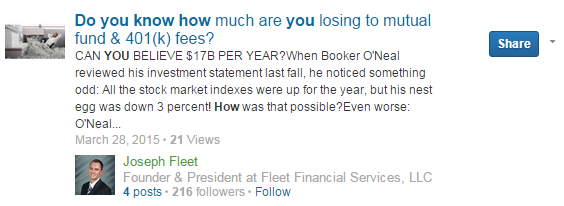
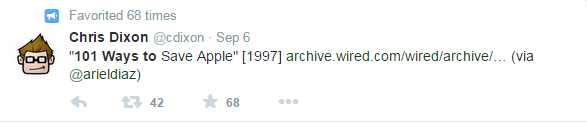

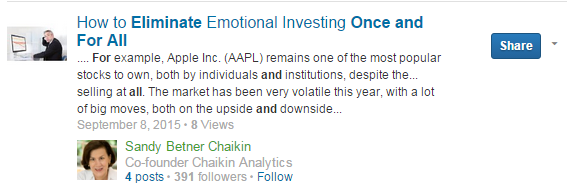


![Better Email Etiquette Equals Better Marketing Results [16 Rules]](https://www.outboundengine.com/wp-content/uploads/shutterstock_411184843-1-400x250.jpg)

