When you leave a uniquely productive meeting, you feel like the king of the world. “That’s business done right,” you think to yourself … until you sit down to follow up and realize you can’t remember anything!
A lapse in memory can happen to the best of us. But there’s nothing particularly professional about having to call a client or colleague back and admitting you’ve forgotten key portions of a previous conversation.
Luckily, you don’t have to put yourself in those awkward situations. By simply taking notes — just like you did in high school — you can remember more and create a better client experience.
Bonus Content: The Marketing Survival Kit.
5 Benefits of Taking Notes
When you take notes during a meeting, it shows you’re paying attention, and it lets the speaker know you care about what is being said. That’s both a show of respect and a relationship builder. But taking notes allows you to do so much more:
- Focus your conversations. When someone goes off topic, you can easily bring them back around with a quick glance at your notes.
- Ask meaningful questions. If you need clarification, there’s no need to interrupt. Simply make a note and ask when it’s appropriate.
- Follow up. Writing down what comes next allows you to check actionable items off your to-do list in a timely fashion, without constant reminders from clients or teammates.
- Do your job more easily. With notes on hand, you never have to wing it. If you’re uncertain about a key point or deadline, you have easy access to that information.
- Build stronger customer relationships. Taking notes allows you to remember the small details of your clients’ lives, and thus create more personalized interactions. When clients feel you care about them, they’re more apt to care about you, too.
5 Things You Should Always Write in Your Notes
Unless you’re a court reporter, there’s no need to transcribe interactions verbatim. Not every word is worth jotting down. Besides, you still have to hold up your end of the conversation! That said, there are certain details that are always worth your attention.
- Personal details — In business, we try to keep small talk to a minimum, but it can often be a godsend. A time-filling remark about the weather can prompt “Carrie Client” to mention her summer vacation plans. The next thing you know, you’re discussing Carrie’s husband Ron (he’s a carpenter) and her daughter Debbie, who plans to go to Berklee College of Music. Write this stuff down and refer back to it before your next conversation — you’ll never have to mention how much rain we’ve been having again!
- Problems — If a client has a problem, document it for future reference. This is especially useful if you’re sharing the client with teammates. Plus, if patterns develop, you can react accordingly. For example, an HVAC service pro who notices clients asking the same questions about maintenance each spring can respond by sending out a pre-emptive newsletter addressing those topics.
- Solutions — If you take action to solve a problem, make a detailed note. If the solution fails, you have a point of reference from which to determine the next best course of action. And if it works, you may want to reference your notes to repeat the action elsewhere.
- Decisions — Decision-making can be a struggle for clients and colleagues alike. When a decision is made, it’s best to have a detailed record for future reference, especially if something goes awry.
- Expected actions — There’s a lot to be said for the old-fashioned to-do list. Document what needs to happen next, making note of any time-sensitive actions, and create a checklist to guide the follow-up process.
3 Note-Taking Ideas
How you take notes for customer relationship management is completely up to you. Efficiency is the ultimate goal, so once you settle on a system, be consistent. At first, however, you may need to experiment. Here are a few ideas:
- Just do it. Write down information as it comes, like you would in a classroom. Of course, most educators organize their lectures beforehand, where a business conversation is more likely to jump around. So this method may require some after-the-fact organization.
- Organize as you go. Identify key topics and create headings and subheadings, leaving room to add notes as the conversation progresses. You can use this method to create simple lists or more in-depth outlines of your conversations.
- Map it out. Visual thinkers may prefer the mind-mapping method. With this system, you start with a graphic representation of your main topic in the center of the page, then branch out with graphics that represent your subtopics. The end result can resemble tree branches or a tournament bracket, as seen in the following example from mindmapping.com.
3 Digital Apps for Note Taking
These days, most anything you can do with pen and paper can be duplicated on a mobile device, especially if you have a stylus. And when your notes are digital, that information can be easily uploaded to your customer relationship management system or other apps. Plus, it’s accessible from anywhere and searchable in a way that’s just not possible with a pile of old notebooks.
Here are three popular note-taking apps you may want to consider:
- Evernote — Available on any platform and made to sync across all devices, Evernote can be used most anywhere. Not only is it great for note taking and organization, but its text identification feature makes searching for notes easy, whether you’ve entered a typed document, a PDF or a photo of handwritten notes. Start with the free Basic package or upgrade for more features. (See which product is right for you).
- OneNote — This free application offers a lot of the same functionality you’ll find with Evernote — note taking, collaboration, the ability to search for words in photos. But where OneNote truly shines is in its integration with Microsoft Office.
- Google Keep — Now available for Android and iOS, Google Keep integrates seamlessly with Google Docs and allows for collaboration with other Keep users. Notes can be entered manually or transcribed from photos and audio recordings. And it’s free!
Wrap-up
A few small details can go a long way, assuming you remember them. But even great notes are useless if they’re disorganized and spread across Google Docs, Microsoft Word and a bunch of crumpled sticky notes on your desk. Don’t let your customer relationships suffer. Push that information directly into your CRM and put that data to work in your marketing.
And if you need a hand with customer relationship management and automated marketing, you know where to find us!
Updated 10/6/17; Originally Published 7/31/17

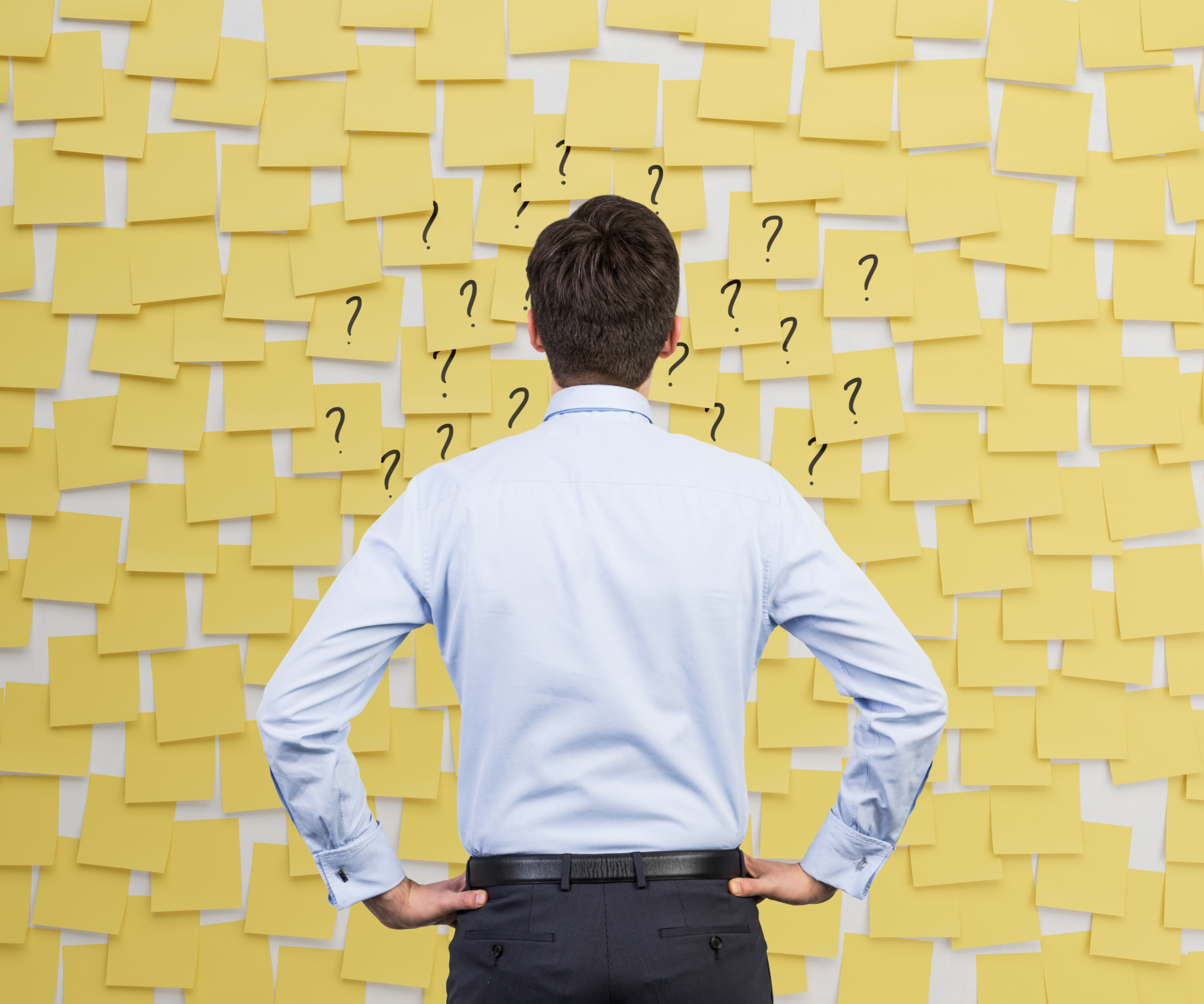


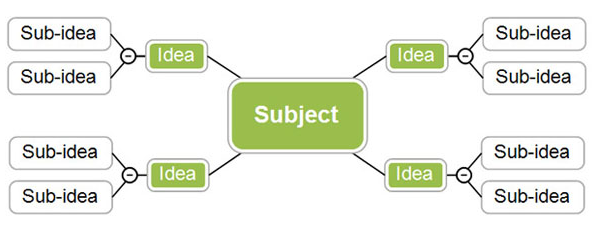


![Better Email Etiquette Equals Better Marketing Results [16 Rules]](https://www.outboundengine.com/wp-content/uploads/shutterstock_411184843-1-400x250.jpg)

